[ZBLOG] ZBLOG PHP程序伪静态规则集合 - Apache/Nginx/IIS/Lighttpd
作者:CC下载站 日期:2019-10-04 02:35:52 浏览:2000 分类:站长帮
虽然现在的网站采用的WordPress不少,但是帮助客户企业网站,以及平时折腾的较多的还是ZBLOG CMS居多,前者稍许用户使用多一些而且插件和主题以及文档较多,对于一个可能比较长久的网站还是比较妥当的,唯一不足的是占用资源比较大。如果我们需要占用资源轻量级CMS,个人比较推荐ZBLOG PHP或者TYPECHO,两者占用资源都比较小的。
无论我们使用哪种CMS建站,要么选择生成静态,要么使用伪静态URL,一来用户体验好一些,二来搜索引擎体验好。一般我们会使用Nginx、Apache、IIS等网站环境,ZBLOG伪静态规则也是我们常用的,在这里整理到使用主流的ZBLOG PHP伪静态规则。
第一、Apache
<IfModule mod_rewrite.c>
RewriteEngine On
RewriteBase /
RewriteCond %{REQUEST_FILENAME} !-f
RewriteCond %{REQUEST_FILENAME} !-d
RewriteRule . /index.php [L]
</IfModule>
复制上面内容在网站根目录创建.htaccess文件。
第二、Nginx
if (-f $request_filename/index.html){
rewrite (.*) $1/index.html break;
}
if (-f $request_filename/index.php){
rewrite (.*) $1/index.php;
}
if (!-f $request_filename){
rewrite (.*) /index.php;
}
将文件重命名zblog.conf文件,然后放置/usr/local/nginx/conf/目录中,且在当前站点的itbulu.com.conf文件中添加/修改
include /usr/local/nginx/conf/zblog.conf;
第三、Lighttpd
# Rewrite rules
url.rewrite-if-not-file = ("^/(zb_install|zb_system|zb_users)/(.*)" => "$0",
"^/(.*.php)" => "$0",
"^/(.*)$" => "/index.php/$0"
)
在主机控制面板的lighttpd静态规则中加入,或是修改/etc/lighttpd/lighttpd.conf加入上述规则。
第四、IIS7-8
<?xml version="1.0" encoding="UTF-8"?>
<configuration>
<system.webServer>
<rewrite>
<rules>
<rule name="/ Z-BlogPHP Imported Rule" stopProcessing="true">
<match url="^.*?" ignoreCase="false" />
<conditions logicalGrouping="MatchAll">
<add input="{REQUEST_FILENAME}" matchType="IsFile" negate="true" />
<add input="{REQUEST_FILENAME}" matchType="IsDirectory" negate="true" />
</conditions>
<action type="Rewrite" url="index.php/{R:0}" />
</rule>
<rule name="/ Z-BlogPHP Imported Rule index.php" stopProcessing="true">
<match url="^index.php/.*?" ignoreCase="false" />
<conditions logicalGrouping="MatchAll">
<add input="{REQUEST_FILENAME}" matchType="IsFile" />
</conditions>
<action type="Rewrite" url="index.php/{R:0}" />
</rule>
</rules>
</rewrite>
</system.webServer>
</configuration>
创建web.config文件并把相关内容复制进去,也可以点击按钮生成。
第五、IIS6
[ISAPI_Rewrite]
RewriteRule /page_([0-9]*)\.html /index\.php\?page=$1&rewrite=1 [I,L]
RewriteRule /date-([0-9\-]+)(?:_)?([0-9]*)\.html /index\.php\?date=$1&page=$2&rewrite=1 [I,L]
RewriteRule /author-([0-9]+)(?:_)?([0-9]*)\.html /index\.php\?auth=$1&page=$2&rewrite=1 [I,L]
RewriteRule /tags-([0-9]+)(?:_)?([0-9]*)\.html /index\.php\?tags=$1&page=$2&rewrite=1 [I,L]
RewriteRule /([^\./_]*)(?:_)?([0-9]*)\.html /index\.php\?cate=$1&page=$2&rewrite=1 [I,L]
RewriteRule /([0-9]+)\.html(\?.*)? /index\.php\?id=$1&rewrite=1 [I,L]
RewriteRule /(?!zb_)(.+)\.html(\?.*)? /index\.php\?alias=$1&rewrite=1 [I,L]
在网站根目录创建httpd.ini文件并把相关内容复制进去,httpd.ini文件必须为ANSI编码,也可以点击按钮生成。
总结,根据我们常用的网站环境安装和设置就可以,我们这边用的多的是Nginx和Apache环境。
猜你还喜欢
- 03-29 [环境测试] Hexo部署GitHub Pages
- 03-22 [源码设置] 如何设置Xiuno BBS URL-Rewrite(伪静态设定)
- 03-06 [建站交流] PicGo + smms 构建图床
- 11-18 [emlog技巧] Emlog非插件显示评论者IP属地
- 11-09 [网站维护] WordPress 后台速度慢?加快仪表板速度的 15 种方法
- 11-09 [WordPress插件] 10 个最好用的 WordPress 聊天机器人插件(免费和付费)
- 11-09 [WordPress开发] 探索 WordPress 6.3 中的增强样板(Patterns)
- 11-09 [网站维护] 无需插件即可优化 WordPress 速度的 12 种策略
- 11-09 [网站安全] WordPress 安全统计:WordPress 到底有多安全?
- 09-20 [jsp技术] JSP ssm 特殊人群防走失系统myeclipse开发mysql数据库springMVC模式java编程计算机网页设计
- 09-15 [Lightsail容器] AWS Lightsail VPS:一种在云中运行容器的简单方法
- 07-28 [运维笔记] 解决网站出现"SSL_ERROR_RX_RECORD_TOO_LONG"问题
取消回复欢迎 你 发表评论:
- 精品推荐!
-
- 最新文章
- 热门文章
- 热评文章
![[网盘管理] PanTools v1.0.18 多网盘批量管理 批量分享、转存、复制](https://www.cdz423.com/zb_users/upload/2024/03/20240331214643171189280370871.png)
[网盘管理] PanTools v1.0.18 多网盘批量管理 批量分享、转存、复制
![[电影] 2010年国产经典武侠片《镖行天下前传之四百里加急》HD国语中字](https://www.cdz423.com/zb_users/upload/2024/03/20240331215715171189343510197.jpeg)
[电影] 2010年国产经典武侠片《镖行天下前传之四百里加急》HD国语中字
![[游戏娱乐] 《创世理想乡》v20240314中文版](https://www.cdz423.com/zb_users/upload/2024/03/20240331220156171189371625504.jpeg)
[游戏娱乐] 《创世理想乡》v20240314中文版
![[云资源] 花了一千多元买的私人健身教程](https://www.cdz423.com/zb_users/upload/2024/03/20240331010425171181826527440.png)
[云资源] 花了一千多元买的私人健身教程
![[资料] [大学期末救急课] 猴博士+高斯课堂+斐多课堂,全集视频合集](https://www.cdz423.com/zb_users/upload/2024/03/20240330212550171180515014887.jpeg)
[资料] [大学期末救急课] 猴博士+高斯课堂+斐多课堂,全集视频合集
![[电影] 2023年中国台湾惊悚片《恶女》HD国语中字](https://www.cdz423.com/zb_users/upload/2024/03/20240331215710171189343058108.jpeg)
[电影] 2023年中国台湾惊悚片《恶女》HD国语中字
![[电影] 2007年国产经典动作片《镖行天下之神武大炮》HD国语中字](https://www.cdz423.com/zb_users/upload/2024/03/20240331215705171189342583945.jpeg)
[电影] 2007年国产经典动作片《镖行天下之神武大炮》HD国语中字
![[游玩] 地道春茶地图:中国最美的春天都藏在这里!](https://www.cdz423.com/zb_users/upload/2024/03/20240330163749171178786974184.png)
[游玩] 地道春茶地图:中国最美的春天都藏在这里!
![[电影] 2020年国产动作片《玄天风云》HD国语中字](https://www.cdz423.com/zb_users/upload/2024/03/20240331215648171189340839192.jpeg)
[电影] 2020年国产动作片《玄天风云》HD国语中字
![[影视] 漂流人生 WEB-DL版下载/漂流人生(港) 2023 Drift 6.29G](https://www.cdz423.com/zb_users/upload/2024/03/20240330152513171178351334337.webp)
[影视] 漂流人生 WEB-DL版下载/漂流人生(港) 2023 Drift 6.29G
![[资料] [大学期末救急课] 猴博士+高斯课堂+斐多课堂,全集视频合集](https://www.cdz423.com/zb_users/upload/2024/03/20240330212550171180515014887.jpeg)
[资料] [大学期末救急课] 猴博士+高斯课堂+斐多课堂,全集视频合集
![[云资源] 花了一千多元买的私人健身教程](https://www.cdz423.com/zb_users/upload/2024/03/20240331010425171181826527440.png)
[云资源] 花了一千多元买的私人健身教程
![[下载工具] Internet Download Manager 6.42.7 (IDM)](https://www.cdz423.com/zb_users/upload/2024/03/20240325194507171136710766324.png)
[下载工具] Internet Download Manager 6.42.7 (IDM)
![[影视] 灌篮高手 WEB-DL版下载/Slam Dunk/スラムダンク/灌篮高手:THE FIRST/灌篮高手电影版 2022 The First Slam Dunk 61.35G](https://www.cdz423.com/zb_users/upload/2024/03/20240310103327171003800764975.webp)
[影视] 灌篮高手 WEB-DL版下载/Slam Dunk/スラムダンク/灌篮高手:THE FIRST/灌篮高手电影版 2022 The First Slam Dunk 61.35G
![[即时通讯] 腾讯QQ PC版9.7.22.29315去广告绿色纯净版](https://www.cdz423.com/zb_users/upload/2024/02/202402051707112408370795.jpg)
[即时通讯] 腾讯QQ PC版9.7.22.29315去广告绿色纯净版
![[开发环境] PhpStorm2023中文激活版v2023.3.3 正式版](https://www.cdz423.com/zb_users/upload/2024/02/20240205133351170711123128774.jpeg)
[开发环境] PhpStorm2023中文激活版v2023.3.3 正式版
![[图像制作] Adobe Illustrator 2024 v28.1.0.141 破解版](https://www.cdz423.com/zb_users/upload/2023/10/20231012220330169711941029799.png)
[图像制作] Adobe Illustrator 2024 v28.1.0.141 破解版
![[资料] 3000 套电影电视剧 LOGO 宣传片常用音效合集包](https://www.cdz423.com/zb_users/upload/2024/02/20240216140536170806353623293.jpeg)
[资料] 3000 套电影电视剧 LOGO 宣传片常用音效合集包
![[截图软件] HyperSnap(截图软件)_v9.4.0.00_汉化破解版](https://www.cdz423.com/zb_users/upload/2024/01/20240114085926170519396634567.png)
[截图软件] HyperSnap(截图软件)_v9.4.0.00_汉化破解版
![[安卓软件] 酷我音乐APP_v10.7.6.4 去广告破解豪华VIP版](https://www.cdz423.com/zb_users/upload/2023/10/20231018183151169762511161927.jpeg)
[安卓软件] 酷我音乐APP_v10.7.6.4 去广告破解豪华VIP版
![[影视] 灌篮高手 WEB-DL版下载/Slam Dunk/スラムダンク/灌篮高手:THE FIRST/灌篮高手电影版 2022 The First Slam Dunk 61.35G](https://www.cdz423.com/zb_users/upload/2024/03/20240310103327171003800764975.webp)
[影视] 灌篮高手 WEB-DL版下载/Slam Dunk/スラムダンク/灌篮高手:THE FIRST/灌篮高手电影版 2022 The First Slam Dunk 61.35G
![[云资源] 花了一千多元买的私人健身教程](https://www.cdz423.com/zb_users/upload/2024/03/20240331010425171181826527440.png)
[云资源] 花了一千多元买的私人健身教程
![[安卓软件] Android GIF助手 v3.9.7 GIF图片编辑器破解版](https://www.cdz423.com/zb_users/upload/2024/01/20240109033836170474271611690.jpeg)
[安卓软件] Android GIF助手 v3.9.7 GIF图片编辑器破解版
![[电视剧] 三体 (2024) 全8集 网飞版本 中文字幕 合集](https://www.cdz423.com/zb_users/upload/2024/03/20240325183741171136306189652.jpeg)
[电视剧] 三体 (2024) 全8集 网飞版本 中文字幕 合集
![[剧集] 繁花 (2023)[全30集][打包]](https://www.cdz423.com/zb_users/upload/2024/01/20240122084820170588450021496.jpeg)
[剧集] 繁花 (2023)[全30集][打包]
![[影视] 三大队 WEB-DL版下载/Endless Journey/请转告局长,三大队任务完成了 2023 三大队 6.7G](https://www.cdz423.com/zb_users/upload/2024/02/20240203180506170695470628444.webp)
[影视] 三大队 WEB-DL版下载/Endless Journey/请转告局长,三大队任务完成了 2023 三大队 6.7G
![[纪录片] 河西走廊【10集 国语 中文字幕 1080P 10.8G MP4】](https://www.cdz423.com/zb_users/upload/2024/03/20240314090934171037857429792.jpeg)
[纪录片] 河西走廊【10集 国语 中文字幕 1080P 10.8G MP4】
![[安卓软件] OfficeSuite中文版APP v14.2.50872.0破解版](https://www.cdz423.com/zb_users/upload/2023/12/20231208024844170197492476060.png)
[安卓软件] OfficeSuite中文版APP v14.2.50872.0破解版
![[影视] 涉过愤怒的海 WEB-DL版下载/怒海 / Across the Furious Sea 2023 涉过愤怒的海 26.3G](https://www.cdz423.com/zb_users/upload/2024/02/20240203180245170695456537066.webp)
[影视] 涉过愤怒的海 WEB-DL版下载/怒海 / Across the Furious Sea 2023 涉过愤怒的海 26.3G
![[电影] 2024年喜剧片·热辣滚烫 [mp4]](https://www.cdz423.com/zb_users/upload/2024/02/20240228201247170912236784802.jpeg)
[电影] 2024年喜剧片·热辣滚烫 [mp4]
- 最新评论
-
谢谢支持!!CC下载站 评论于:03-26 很棒的资源,感谢分享云体风身 评论于:03-26 感谢分享,好东西云体风身 评论于:03-26 谢谢支持!CC下载站 评论于:03-14 央视精品,感谢付出提供。qwer9009 评论于:03-14 谢谢支持!!!CC下载站 评论于:03-13 
谢谢分享!Ypc9182 评论于:03-12 谢谢支持!!CC下载站 评论于:03-11 
感谢本网站收集和提供这么多的资料,谢谢!Ypc9182 评论于:03-10 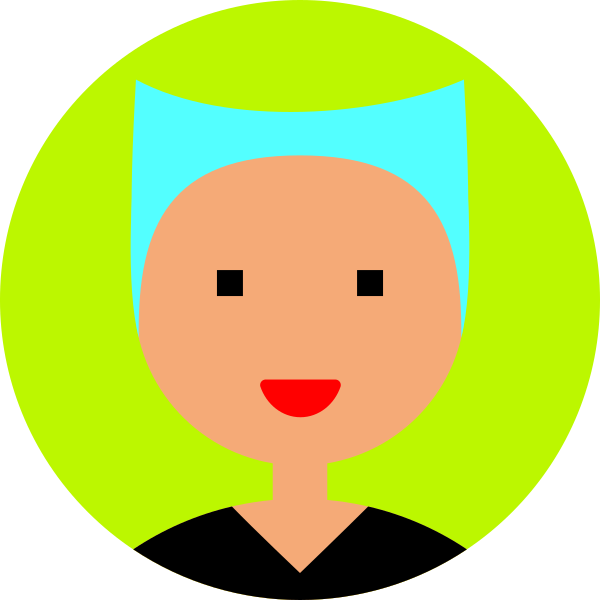
很棒的资源,支持一下lingzhi007 评论于:03-10
- 热门tag
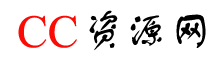

![[ZBLOG] ZBLOG PHP程序伪静态规则集合 - Apache/Nginx/IIS/Lighttpd](https://www.cdz423.com/zb_users/upload/2019/10/201910041570127963744185.png)